|
|
|
|
|
*wttr.in — the right way to check the weather!*
|
|
|
|
|
|
|
|
|
|
|
|
wttr.in is a console-oriented weather forecast service that supports various information
|
|
|
|
|
|
representation methods like terminal-oriented ANSI-sequences for console HTTP clients
|
|
|
|
|
|
(curl, httpie, or wget), HTML for web browsers, or PNG for graphical viewers.
|
|
|
|
|
|
|
|
|
|
|
|
wttr.in uses [wego](http://github.com/schachmat/wego) for visualization
|
|
|
|
|
|
and various data sources for weather forecast information.
|
|
|
|
|
|
|
|
|
|
|
|
You can see it running here: [wttr.in](http://wttr.in).
|
|
|
|
|
|
|
|
|
|
|
|
## Usage
|
|
|
|
|
|
|
|
|
|
|
|
You can access the service from a shell or from a Web browser like this:
|
|
|
|
|
|
|
|
|
|
|
|
$ curl wttr.in
|
|
|
|
|
|
Weather for City: Paris, France
|
|
|
|
|
|
|
|
|
|
|
|
\ / Clear
|
|
|
|
|
|
.-. 10 – 11 °C
|
|
|
|
|
|
― ( ) ― ↑ 11 km/h
|
|
|
|
|
|
`-’ 10 km
|
|
|
|
|
|
/ \ 0.0 mm
|
|
|
|
|
|
|
|
|
|
|
|
|
|
|
|
|
|
Here is an actual weather report for your location (it's live!):
|
|
|
|
|
|
|
|
|
|
|
|

|
|
|
|
|
|
|
|
|
|
|
|
(It's not your actual location - GitHub's CDN hides your real IP address with its own IP address,
|
|
|
|
|
|
but it's still a live weather report in your language.)
|
|
|
|
|
|
|
|
|
|
|
|
Want to get the weather information for a specific location? You can add the desired location to the URL in your
|
|
|
|
|
|
request like this:
|
|
|
|
|
|
|
|
|
|
|
|
$ curl wttr.in/London
|
|
|
|
|
|
$ curl wttr.in/Moscow
|
|
|
|
|
|
|
|
|
|
|
|
If you omit the location name, you will get the report for your current location based on your IP address.
|
|
|
|
|
|
|
|
|
|
|
|
Use 3-letter airport codes in order to get the weather information at a certain airport:
|
|
|
|
|
|
|
|
|
|
|
|
$ curl wttr.in/muc # Weather for IATA: muc, Munich International Airport, Germany
|
|
|
|
|
|
$ curl wttr.in/ham # Weather for IATA: ham, Hamburg Airport, Germany
|
|
|
|
|
|
|
|
|
|
|
|
Let's say you'd like to get the weather for a geographical location other than a town or city - maybe an attraction
|
|
|
|
|
|
in a city, a mountain name, or some special location. Add the character `~` before the name to look up that special
|
|
|
|
|
|
location name before the weather is then retrieved:
|
|
|
|
|
|
|
|
|
|
|
|
$ curl wttr.in/~Vostok+Station
|
|
|
|
|
|
$ curl wttr.in/~Eiffel+Tower
|
|
|
|
|
|
$ curl wttr.in/~Kilimanjaro
|
|
|
|
|
|
|
|
|
|
|
|
For these examples, you'll see a line below the weather forecast output that shows the geolocation
|
|
|
|
|
|
results of looking up the location:
|
|
|
|
|
|
|
|
|
|
|
|
Location: Vostok Station, станция Восток, AAT, Antarctica [-78.4642714,106.8364678]
|
|
|
|
|
|
Location: Tour Eiffel, 5, Avenue Anatole France, Gros-Caillou, 7e, Paris, Île-de-France, 75007, France [48.8582602,2.29449905432]
|
|
|
|
|
|
Location: Kilimanjaro, Northern, Tanzania [-3.4762789,37.3872648]
|
|
|
|
|
|
|
|
|
|
|
|
You can also use IP-addresses (direct) or domain names (prefixed with `@`) to specify a location:
|
|
|
|
|
|
|
|
|
|
|
|
$ curl wttr.in/@github.com
|
|
|
|
|
|
$ curl wttr.in/@msu.ru
|
|
|
|
|
|
|
|
|
|
|
|
To get detailed information online, you can access the [/:help](http://wttr.in/:help) page:
|
|
|
|
|
|
|
|
|
|
|
|
$ curl wttr.in/:help
|
|
|
|
|
|
|
|
|
|
|
|
### Weather Units
|
|
|
|
|
|
|
|
|
|
|
|
By default the USCS units are used for the queries from the USA and the metric system for the rest of the world.
|
|
|
|
|
|
You can override this behavior by adding `?u` or `?m` to a URL like this:
|
|
|
|
|
|
|
|
|
|
|
|
$ curl wttr.in/Amsterdam?u
|
|
|
|
|
|
$ curl wttr.in/Amsterdam?m
|
|
|
|
|
|
|
|
|
|
|
|
## Supported output formats
|
|
|
|
|
|
|
|
|
|
|
|
wttr.in currently supports three output formats:
|
|
|
|
|
|
|
|
|
|
|
|
* ANSI for the terminal;
|
|
|
|
|
|
* ANSI for the terminal, one-line mode;
|
|
|
|
|
|
* HTML for the browser;
|
|
|
|
|
|
* PNG for the graphical viewers.
|
|
|
|
|
|
|
|
|
|
|
|
The ANSI and HTML formats are selected basing on the User-Agent string.
|
|
|
|
|
|
The PNG format can be forced by adding `.png` to the end of the query:
|
|
|
|
|
|
|
|
|
|
|
|
$ wget wttr.in/Paris.png
|
|
|
|
|
|
|
|
|
|
|
|
You can use all of the options with the PNG-format like in an URL, but you have
|
|
|
|
|
|
to separate them with `_` instead of `?` and `&`:
|
|
|
|
|
|
|
|
|
|
|
|
$ wget wttr.in/Paris_0tqp_lang=fr.png
|
|
|
|
|
|
|
|
|
|
|
|
Useful options for the PNG format:
|
|
|
|
|
|
|
|
|
|
|
|
* `t` for transparency (`transparency=150`);
|
|
|
|
|
|
* transparency=0..255 for a custom transparency level.
|
|
|
|
|
|
|
|
|
|
|
|
Transparency is a useful feature when weather PNGs are used to add weather data to pictures:
|
|
|
|
|
|
|
|
|
|
|
|
$ convert source.jpg <( curl wttr.in/Oymyakon_tqp0.png ) -geometry +50+50 -composite target.jpg
|
|
|
|
|
|
|
|
|
|
|
|
In this example:
|
|
|
|
|
|
|
|
|
|
|
|
* `source.jpg` - source file;
|
|
|
|
|
|
* `target.jpg` - target file;
|
|
|
|
|
|
* `Oymyakon` - name of the location;
|
|
|
|
|
|
* `tqp0` - options (recommended).
|
|
|
|
|
|
|
|
|
|
|
|
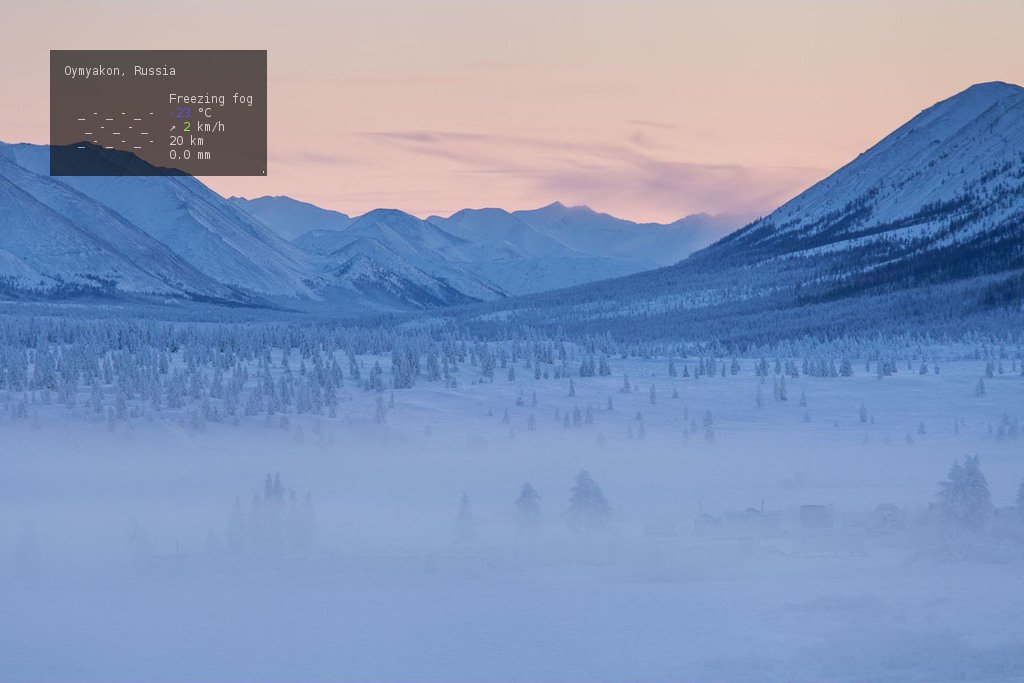
|
|
|
|
|
|
|
|
|
|
|
|
## One-line output
|
|
|
|
|
|
|
|
|
|
|
|
For one-line output format, specify additional URL parameter `format`:
|
|
|
|
|
|
|
|
|
|
|
|
```
|
|
|
|
|
|
$ curl wttr.in/Nuremberg?format=3
|
|
|
|
|
|
Nuremberg: 🌦 +5⁰C
|
|
|
|
|
|
```
|
|
|
|
|
|
|
|
|
|
|
|
Available preconfigured formats: 1, 2, 3, 4 and custom format using a percent notation.
|
|
|
|
|
|
|
|
|
|
|
|
## Moon phases
|
|
|
|
|
|
|
|
|
|
|
|
wttr.in can also be used to check the phase of the Moon. This example shows how to see the current Moon phase:
|
|
|
|
|
|
|
|
|
|
|
|
$ curl wttr.in/Moon
|
|
|
|
|
|
|
|
|
|
|
|
Get the Moon phase for a particular date by adding `@YYYY-MM-DD`:
|
|
|
|
|
|
|
|
|
|
|
|
$ curl wttr.in/Moon@2016-12-25
|
|
|
|
|
|
|
|
|
|
|
|
The Moon phase information uses [pyphoon](https://github.com/chubin/pyphoon) as its backend.
|
|
|
|
|
|
|
|
|
|
|
|
## Internationalization and localization
|
|
|
|
|
|
|
|
|
|
|
|
wttr.in supports multilingual locations names that can be specified in any language in the world
|
|
|
|
|
|
(it may be surprising, but many locations in the world don't have an English name).
|
|
|
|
|
|
|
|
|
|
|
|
The query string should be specified in Unicode (hex-encoded or not). Spaces in the query string
|
|
|
|
|
|
must be replaced with `+`:
|
|
|
|
|
|
|
|
|
|
|
|
$ curl wttr.in/станция+Восток
|
|
|
|
|
|
Weather report: станция Восток
|
|
|
|
|
|
|
|
|
|
|
|
Overcast
|
|
|
|
|
|
.--. -65 – -47 °C
|
|
|
|
|
|
.-( ). ↑ 23 km/h
|
|
|
|
|
|
(___.__)__) 15 km
|
|
|
|
|
|
0.0 mm
|
|
|
|
|
|
|
|
|
|
|
|
The language used for the output (except the location name) does not depend on the input language
|
|
|
|
|
|
and it is either English (by default) or the preferred language of the browser (if the query
|
|
|
|
|
|
was issued from a browser) that is specified in the query headers (`Accept-Language`).
|
|
|
|
|
|
|
|
|
|
|
|
The language can be set explicitly when using console clients by using command-line options like this:
|
|
|
|
|
|
|
|
|
|
|
|
curl -H "Accept-Language: fr" wttr.in
|
|
|
|
|
|
http GET wttr.in Accept-Language:ru
|
|
|
|
|
|
|
|
|
|
|
|
The preferred language can be forced using the `lang` option:
|
|
|
|
|
|
|
|
|
|
|
|
$ curl wttr.in/Berlin?lang=de
|
|
|
|
|
|
|
|
|
|
|
|
The third option is to choose the language using the DNS name used in the query:
|
|
|
|
|
|
|
|
|
|
|
|
$ curl de.wttr.in/Berlin
|
|
|
|
|
|
|
|
|
|
|
|
wttr.in is currently translated into 54 languages, and the number of supported languages is constantly growing.
|
|
|
|
|
|
|
|
|
|
|
|
See [/:translation](http://wttr.in/:translation) to learn more about the translation process,
|
|
|
|
|
|
to see the list of supported languages and contributors, or to know how you can help to translate wttr.in
|
|
|
|
|
|
in your language.
|
|
|
|
|
|
|
|
|
|
|
|
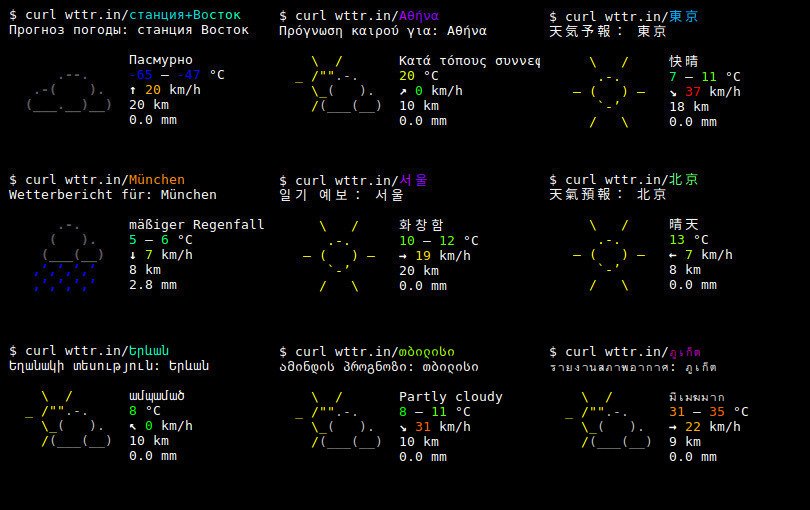
|
|
|
|
|
|
|
|
|
|
|
|
## Installation
|
|
|
|
|
|
|
|
|
|
|
|
To install the application:
|
|
|
|
|
|
|
|
|
|
|
|
1. Install external dependencies
|
|
|
|
|
|
2. Install Python dependencies used by the service
|
|
|
|
|
|
3. Get a WorldWeatherOnline API Key
|
|
|
|
|
|
4. Configure wego
|
|
|
|
|
|
5. Configure wttr.in
|
|
|
|
|
|
6. Configure the HTTP-frontend service
|
|
|
|
|
|
|
|
|
|
|
|
### Install external dependencies
|
|
|
|
|
|
|
|
|
|
|
|
wttr.in has the following external dependencies:
|
|
|
|
|
|
|
|
|
|
|
|
* [golang](https://golang.org/doc/install), wego dependency
|
|
|
|
|
|
* [wego](https://github.com/schachmat/wego), weather client for terminal
|
|
|
|
|
|
|
|
|
|
|
|
After you install [golang](https://golang.org/doc/install), install `wego`:
|
|
|
|
|
|
|
|
|
|
|
|
$ go get -u github.com/schachmat/wego
|
|
|
|
|
|
$ go install github.com/schachmat/wego
|
|
|
|
|
|
|
|
|
|
|
|
### Install Python dependencies
|
|
|
|
|
|
|
|
|
|
|
|
Python requirements:
|
|
|
|
|
|
|
|
|
|
|
|
* Flask
|
|
|
|
|
|
* geoip2
|
|
|
|
|
|
* geopy
|
|
|
|
|
|
* requests
|
|
|
|
|
|
* gevent
|
|
|
|
|
|
|
|
|
|
|
|
If you want to get weather reports as PNG files, you'll also need to install:
|
|
|
|
|
|
|
|
|
|
|
|
* PIL
|
|
|
|
|
|
* pyte (>=0.6)
|
|
|
|
|
|
* necessary fonts
|
|
|
|
|
|
|
|
|
|
|
|
You can install most of them using `pip`.
|
|
|
|
|
|
|
|
|
|
|
|
If `virtualenv` is used:
|
|
|
|
|
|
|
|
|
|
|
|
$ virtualenv ve
|
|
|
|
|
|
$ ve/bin/pip install -r requirements.txt
|
|
|
|
|
|
$ ve/bin/pip bin/srv.py
|
|
|
|
|
|
|
|
|
|
|
|
Also, you need to install the geoip2 database.
|
|
|
|
|
|
You can use a free database GeoLite2 that can be downloaded from (http://dev.maxmind.com/geoip/geoip2/geolite2/).
|
|
|
|
|
|
|
|
|
|
|
|
### Get a WorldWeatherOnline key
|
|
|
|
|
|
|
|
|
|
|
|
To get a WorldWeatherOnline API key, you must register here:
|
|
|
|
|
|
|
|
|
|
|
|
https://developer.worldweatheronline.com/auth/register
|
|
|
|
|
|
|
|
|
|
|
|
### Configure wego
|
|
|
|
|
|
|
|
|
|
|
|
After you have a WorldWeatherOnline key, you can configure `wego`:
|
|
|
|
|
|
|
|
|
|
|
|
$ cat ~/.wegorc
|
|
|
|
|
|
{
|
|
|
|
|
|
"APIKey": "00XXXXXXXXXXXXXXXXXXXXXXXXXXX",
|
|
|
|
|
|
"City": "London",
|
|
|
|
|
|
"Numdays": 3,
|
|
|
|
|
|
"Imperial": false,
|
|
|
|
|
|
"Lang": "en"
|
|
|
|
|
|
}
|
|
|
|
|
|
|
|
|
|
|
|
The `City` parameter in `~/.wegorc` is ignored.
|
|
|
|
|
|
|
|
|
|
|
|
### Configure wttr.in
|
|
|
|
|
|
|
|
|
|
|
|
Configure the following environment variables that define the path to the local `wttr.in`
|
|
|
|
|
|
installation, to the GeoLite database, and to the `wego` installation. For example:
|
|
|
|
|
|
|
|
|
|
|
|
export WTTR_MYDIR="/home/igor/wttr.in"
|
|
|
|
|
|
export WTTR_GEOLITE="/home/igor/wttr.in/GeoLite2-City.mmdb"
|
|
|
|
|
|
export WTTR_WEGO="/home/igor/go/bin/wego"
|
|
|
|
|
|
export WTTR_LISTEN_HOST="0.0.0.0"
|
|
|
|
|
|
export WTTR_LISTEN_PORT="8002"
|
|
|
|
|
|
|
|
|
|
|
|
|
|
|
|
|
|
### Configure the HTTP-frontend service
|
|
|
|
|
|
|
|
|
|
|
|
It's recommended that you also configure the web server that will be used to access the service:
|
|
|
|
|
|
|
|
|
|
|
|
server {
|
|
|
|
|
|
listen [::]:80;
|
|
|
|
|
|
server_name wttr.in *.wttr.in;
|
|
|
|
|
|
access_log /var/log/nginx/wttr.in-access.log main;
|
|
|
|
|
|
error_log /var/log/nginx/wttr.in-error.log;
|
|
|
|
|
|
|
|
|
|
|
|
location / {
|
|
|
|
|
|
proxy_pass http://127.0.0.1:8002;
|
|
|
|
|
|
|
|
|
|
|
|
proxy_set_header Host $host;
|
|
|
|
|
|
proxy_set_header X-Real-IP $remote_addr;
|
|
|
|
|
|
proxy_set_header X-Forwarded-For $remote_addr;
|
|
|
|
|
|
|
|
|
|
|
|
client_max_body_size 10m;
|
|
|
|
|
|
client_body_buffer_size 128k;
|
|
|
|
|
|
|
|
|
|
|
|
proxy_connect_timeout 90;
|
|
|
|
|
|
proxy_send_timeout 90;
|
|
|
|
|
|
proxy_read_timeout 90;
|
|
|
|
|
|
|
|
|
|
|
|
proxy_buffer_size 4k;
|
|
|
|
|
|
proxy_buffers 4 32k;
|
|
|
|
|
|
proxy_busy_buffers_size 64k;
|
|
|
|
|
|
proxy_temp_file_write_size 64k;
|
|
|
|
|
|
|
|
|
|
|
|
expires off;
|
|
|
|
|
|
}
|
|
|
|
|
|
}
|