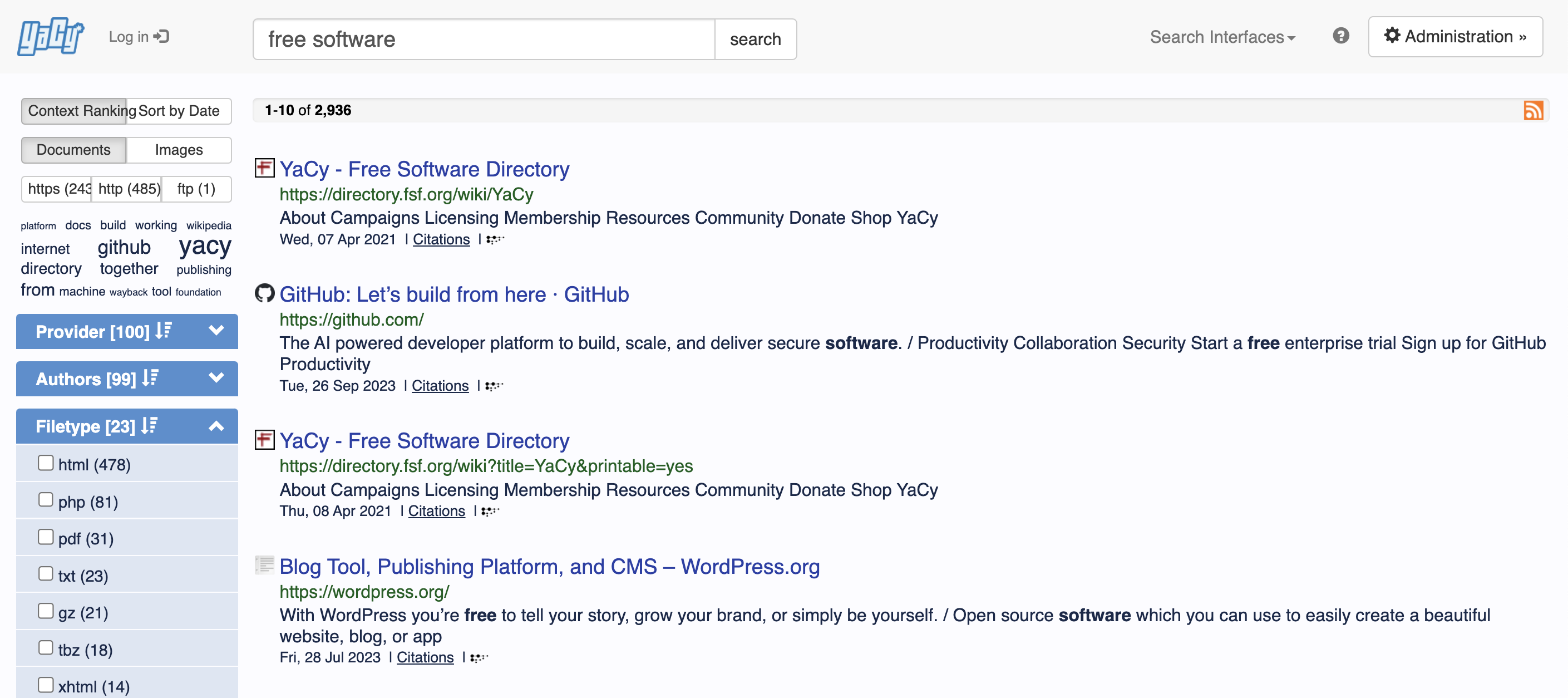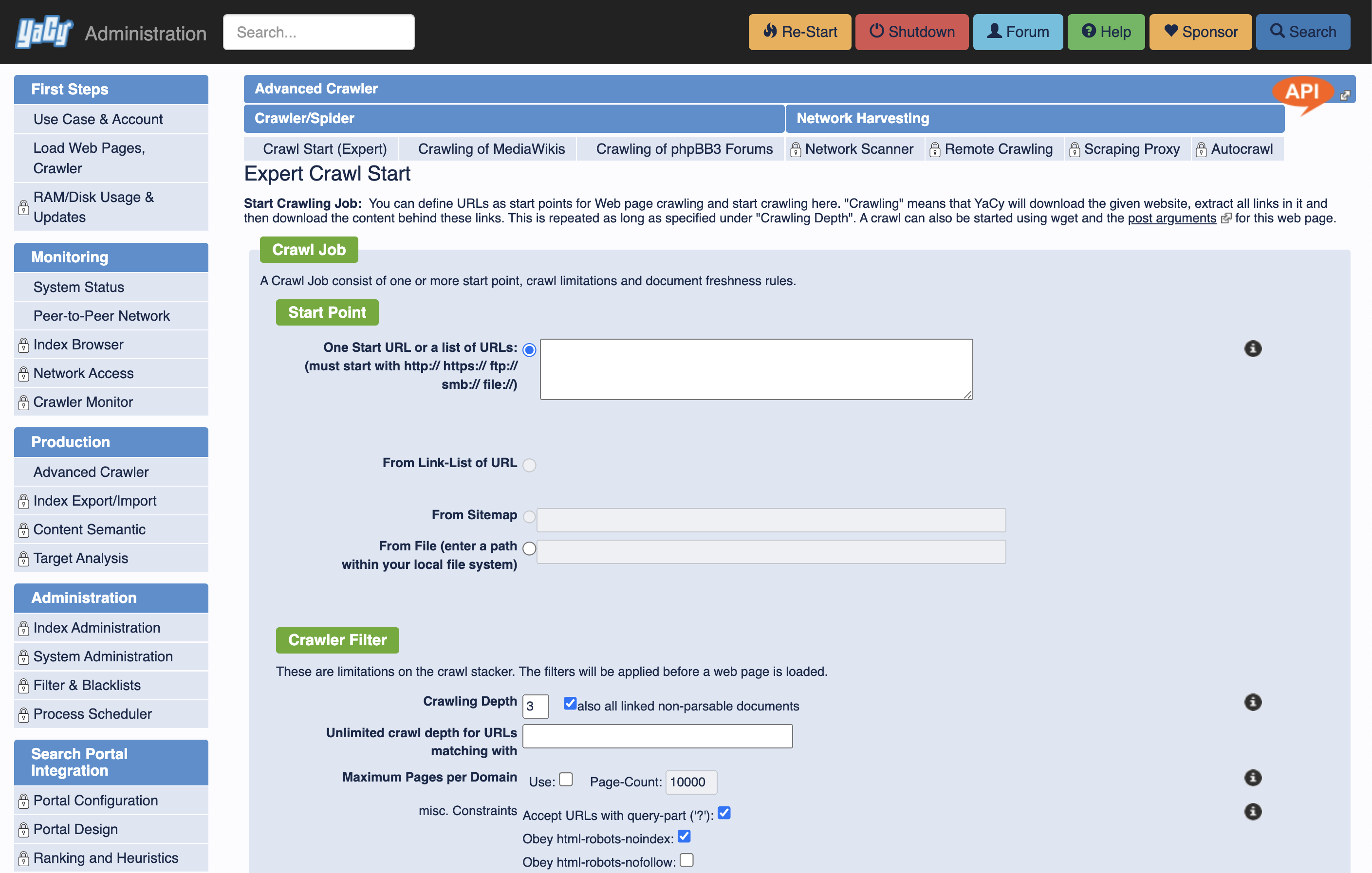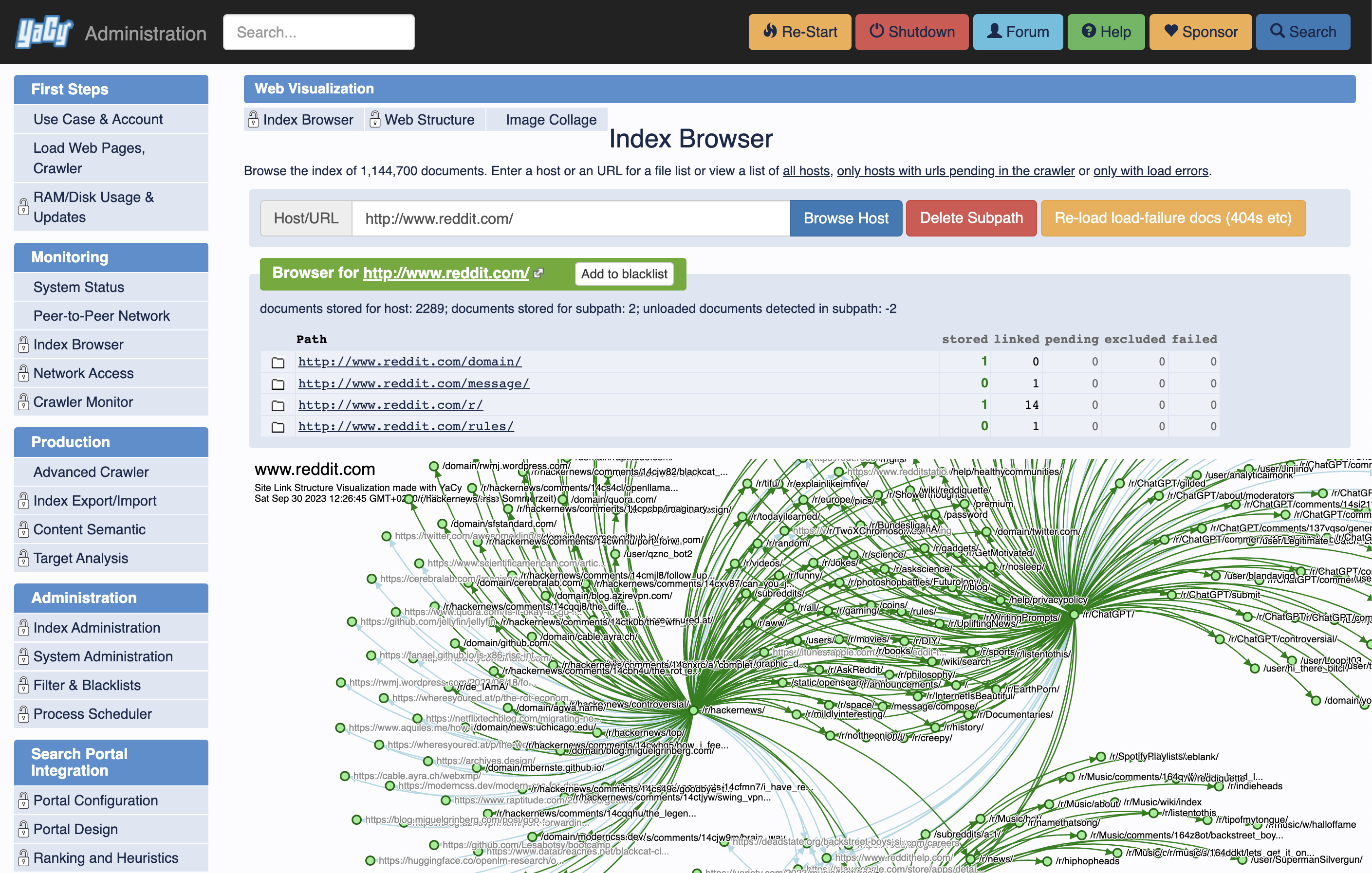|
|
9 months ago | |
|---|---|---|
| .github | 1 year ago | |
| LICENSES | 4 years ago | |
| addon | 1 year ago | |
| bin | 4 years ago | |
| defaults | 9 months ago | |
| docker | 9 months ago | |
| examples | 9 years ago | |
| htroot | 10 months ago | |
| kubernetes | 4 years ago | |
| langdetect | 10 years ago | |
| lib | 2 years ago | |
| libt | 3 years ago | |
| locales | 1 year ago | |
| screenshots | 1 year ago | |
| skins | 1 year ago | |
| snap | 6 years ago | |
| source | 9 months ago | |
| test | 3 years ago | |
| vagrant_yacy | 1 year ago | |
| vocabularies | 13 years ago | |
| .checkstyle | 16 years ago | |
| .classpath | 1 year ago | |
| .dockerignore | 2 years ago | |
| .env | 9 years ago | |
| .gitignore | 1 year ago | |
| .project | 2 years ago | |
| AUTHORS | 17 years ago | |
| CONTRIBUTING.md | 7 years ago | |
| COPYRIGHT | 12 years ago | |
| Heroku.md | 2 years ago | |
| NOTICE | 16 years ago | |
| Procfile | 9 years ago | |
| README.md | 1 year ago | |
| app.json | 7 years ago | |
| build.nsi | 1 year ago | |
| build.properties | 9 months ago | |
| build.xml | 9 months ago | |
| fixMacBuild.sh | 3 years ago | |
| getWin32MaxHeap.bat | 15 years ago | |
| gpl.txt | 20 years ago | |
| installYaCyWindowsService.bat | 4 years ago | |
| ivy.xml | 9 months ago | |
| killYACY.sh | 11 years ago | |
| lgpl21.txt | 15 years ago | |
| restartYACY.sh | 2 years ago | |
| startYACY.bat | 2 years ago | |
| startYACY.sh | 1 year ago | |
| startYACY_debug.bat | 3 years ago | |
| stopYACY.bat | 9 years ago | |
| stopYACY.sh | 2 years ago | |
| uninstallYaCyWindowsService.bat | 11 years ago | |
| updateYACY.sh | 4 years ago | |
| yacy-packages.readme | 2 years ago | |
| yacy.yellow | 20 years ago | |
README.md
What is YaCy?
YaCy is a full search engine application containing a server hosting a search index, a web application to provide a nice user front-end for searches and index creation and a production-ready web crawler with a scheduler to keep a search index fresh.
YaCy search portals can also be placed in an intranet environment, making it a replacement for commercial enterprise search solutions. A network scanner makes it easy to discover all available HTTP, FTP and SMB servers.
Running a personal Search Engine is a great tool for privacy; indeed YaCy was created with the privacy aspect as priority motivation for the project.
You can also use YaCy with a customized search page in your own web applications.
Large-Scale Web Search with a Peer-to-Peer Network
Each YaCy peer can be part of a large search network where search indexes can be exchanged with other YaCy installation over a built-in peer-to-peer network protocol.
This is the default operation that enables new users to instantly access a large-scale search cluster, operated only by YaCy users.
You can opt-out from the YaCy cluster operation by choosing a different operation mode in the web interface. You can also opt-out from the network in individual searches, turning the use of YaCy a completely privacy-aware tool - in this operation mode search results are computed from the local index only.
Installation
We recommend to compile YaCy yourself and install it from the git sources. Pre-compiled YaCy packages exist but are not generated on a regular basis. Automaticaly built latest developer release is available at release.yacy.net. To get a ready-to-run production package, run YaCy from Docker.
Compile and run YaCy from git sources
You need Java 11 or later to run YaCy and ant to build YaCy. This would install the requirements on debian:
sudo apt-get install openjdk-11-jdk-headless ant
Then clone the repository and build the application:
git clone --depth 1 https://github.com/yacy/yacy_search_server.git
cd yacy_search_server
ant clean all
To start YaCy, run
./startYACY.sh
The administration interface is then available in your web browser at http://localhost:8090.
Some of the web pages are protected and need an administration account; these pages are usually
also available without a password from the localhost, but remote access needs a log-in.
The default admin account name is admin and the default password is yacy.
Please change it after installation using the http://<server-address>:8090/ConfigAccounts_p.html service.
Stop YaCy on the console with
./stopYACY.sh
Run YaCy using Docker
The Official YaCy Image is yacy/yacy_search_server:latest. It is hosted on Dockerhub at https://hub.docker.com/r/yacy/yacy_search_server
To install YaCy in intel-based environments, run:
docker run -d --name yacy_search_server -p 8090:8090 -p 8443:8443 -v yacy_search_server_data:/opt/yacy_search_server/DATA --restart unless-stopped --log-opt max-size=200m --log-opt max-file=2 yacy/yacy_search_server:latest
then open http://localhost:8090 in your web-browser.
For building Docker image from latest sources, see docker/Readme.md.
Help develop YaCy
- clone https://github.com/yacy/yacy_search_server.git using build-in Eclipse features (File -> Import -> Git)
- or download source from this site (download button "Code" -> download as Zip -> and unpack)
- Open Help -> Eclipse Marketplace -> Search for "ivy" -> Install "Apache IvyDE"
- right-click on the YaCy project in the package explorer -> Ivy -> resolve
This will build YaCy in Eclipse. To run YaCy:
- Package Explorer -> YaCy: navigate to source -> net.yacy
- right-click on yacy.java -> Run as -> Java Application
Join our development community, got to https://community.searchlab.eu
Send pull requests to https://github.com/yacy/yacy_search_server
APIs and attaching software
YaCy has many built-in interfaces, and they are all based on HTTP/XML and HTTP/JSON. You can discover these interfaces if you notice the orange "API" icon in the upper right corner of some web pages in the YaCy web interface. Click it, and you will see the XML/JSON version of the respective webpage. You can also use the shell script provided in the /bin subdirectory. The shell scripts also call the YaCy web interface. By cloning some of those scripts you can easily create more shell API access methods.
License
This project is available as open source under the terms of the GPL 2.0 or later. However, some elements are being licensed under GNU Lesser General Public License. For accurate information, please check individual files. As well as for accurate information regarding copyrights. The (GPLv2+) source code used to build YaCy is distributed with the package (in /source and /htroot).
Contact
Visit the international YaCy forum where you can start a discussion there in your own language.
Questions and requests for paid customization and integration into enterprise solutions. can be sent to the maintainer, Michael Christen per e-mail (at mc@yacy.net) with a meaningful subject including the word 'YaCy' to prevent it getting stuck in the spam filter.
- Michael Peter Christen